A number of buildings throughout the University of Otago are fitted with the Cardax FT Proximity Card system. The card contains a chip and antenna that is currently used for door access.
Please do NOT place your card on a wireless charger or store behind a phone case, as this can burn-out your card.
Please do NOT punch holes in your card as you will damage the chip and antenna.
Access to restricted areas or after hours access
If you have restricted or after-hours access to these buildings you can get in by using your ID Card. Access to the buildings is set, and authorised, by the departments. If you need after-hours access please contact your department.
To activate the Reader to get access to the building, place your card close to the Reader.
Types of proximity readers
Cardax Prox Reader


These are “Card Only” Readers, which work by simply presenting your card at the Reader.
Cardax Prox Plus Readers
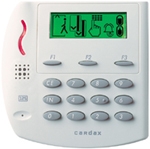

This is a unit used for areas where there is a need for an additional level of security.
Present your card at the Reader, enter your PIN number, then press "IN".
Note: When presenting your card at the Reader, position it in the middle of the keypad to enable the Reader to read your card.
Lost ID cards
If you lose your staff/student ID card, please report this to:
Campus Watch, Proctor's Office
Tel +64 3 479 5000