Write your CV's Personal Details section. In this initial section, you need to do 2 things:
- Communicate basic information about yourself, in order of importance
- Establish the style you will maintain throughout your CV
Draw attention to the most important details
Take the information you assembled for your personal details category:
- Your name
- Your address, phone numbers and email address
And establish a hierarchy of importance by laying them out at the top of page one of your CV according to the principles we established down in the "layout" section.
Your name should be in the most prominent position (either on the left-hand side or at the top), and your contact details (which are less important to the employer at this stage) should go on the right-hand side or underneath.
Use formatting to guide your reader
Reinforce your hierarchy by introducing some strategic formatting - for example, you could put your name in a larger font size and in bold, while your contact details are in a small font size, regular weight.
Take a look at the examples below for some inspiration:
These two are formatted using 'silent tables' - click on the image for a how-to guide:
These ones are created without 'silent tables', and are great if you have a longer name:

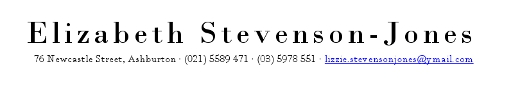


Make your CV 'yours'
As you can see, there are plenty of ways you can give your CV a touch of your own personal style, but be careful! Make sure you don't go overboard - keep it simple and clear. Here are some guidelines to help:
Some rules about fonts in CV design
- Never use a fancy font like Curlz, Comic Sans or Joker. Stick to traditional fonts
- If you choose a design font like Candara (a bit unusual, but still traditional), you're best to choose the same font for your contact details
- Always use the same font as you use for your contact details for the main content of your CV, so you need to choose a very clear font for this
- If you use a different font for your name, you can also use this font for the main headings in your CV
- Never use more than 2 fonts in a CV – too many different fonts will make your CV look messy!
- If you're applying for a design or artistic position, you could use a design font with a bit more style. If you choose a script font, make sure it's clearly readable and expand the character spacing by at least 2pt to make it easier to read
- If you choose a fancier design font for your name, the rest of your CV should be in a very simple, sans serif font, like Gill Sans or Arial
- Your Personal Details section is now forming the header of your new CV.
Next, write your Qualifications/Education section
Previous – Step 3: Format your CV
Next – Step 5: List your qualifications

