
eVision is your one-stop shop for study-related information. Using eVision you can apply to study, access all important study-related information including your timetable and examination results, and maintain your personal information. eVision is accessible anytime, anywhere, using the internet and mobile devices.
Ready to apply?
You first need to create your eVision account.
Creating your account is a simple process. If you're a new student, start at the Qualifications page. Select the programme you would like to apply for and from that page click the Apply Now button (which is only displayed while a programme is open for applications). This takes you to the eVision login page. Select Create new account.
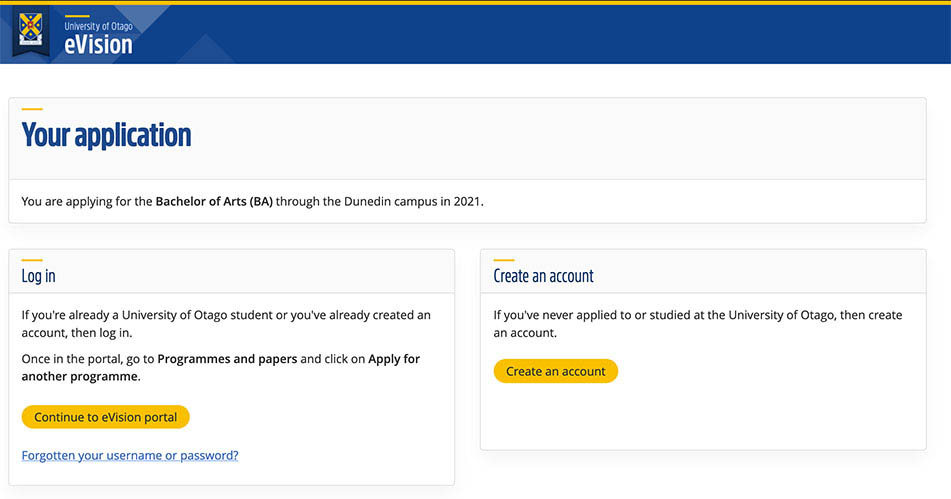
After you confirm you are a 'New User' and provide the required details eVision will allocate you a student ID number. Once you receive an email confirming your login has been created, you can log into your eVision portal. You initially use your personal email address to log in.
Previously studied at or applied to Otago?
If you're already a University of Otago student, or you've already created an account, you will already have a login. If you've forgotten your username or password see the link on the eVision login page (as screenshot above).
Next step?
Enrolling at Otago
First-Year Students website
Enrolment Quick Links
- Applying
- Course enrolment
- Paying your fees