Ready to complete and submit your application?
To submit your application, log into your eVision portal and select Complete application. eVision fills in part of the application with the details you provided when you created your portal such as personal details and the programme you wish to study.
Complete each step until a check mark appears in the circle on the left-hand side. You may need to upload additional information such as evidence of previous study.
When the instruction changes from 'Complete this step' to 'Review this step' it means you have completed the step but are still able to edit the information. Once you submit the application, you won't be able to edit the information until your application has been processed.
At the end of the application you will be asked to agree to a formal declaration. This is a legal statement that you will abide by the University's rules. Once you have read and agreed, you can submit your application for processing by the University.
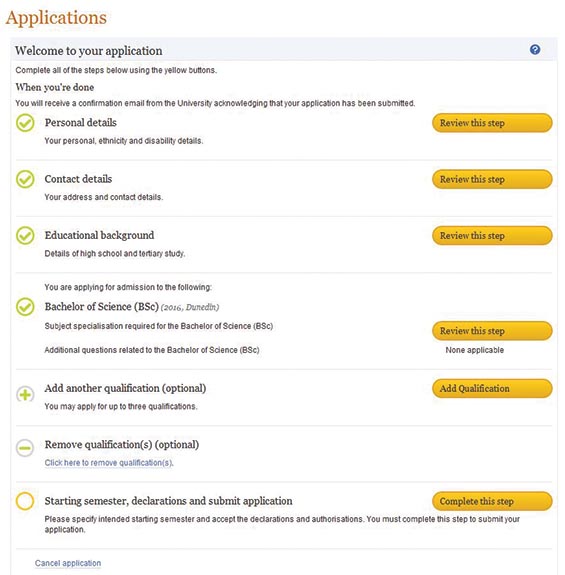
Existing student?
If you're an existing student you can add a programme by logging into your eVision portal, go to Programmes and papers and select Apply for another programme.
Not sure if you've picked the right programme or papers?
Talk to your Schools' Liaison Officer or make an appointment to talk to one of our Student Development Student Advisers.
Next step?
Enrolling at Otago
First-Year Students website
Enrolment Quick Links
- Applying
- Course enrolment
- Paying your fees