SONIA is a software system used by the University administrative staff and off-site mentors to manage the placements of students.
SONIA is available as a web page or mobile app to supervisors and students.
On this page you will find information about the capabilities of SONIA, FAQs, Instructional videos, a user guide and how to gain access to the software if you are involved in the student placements process.
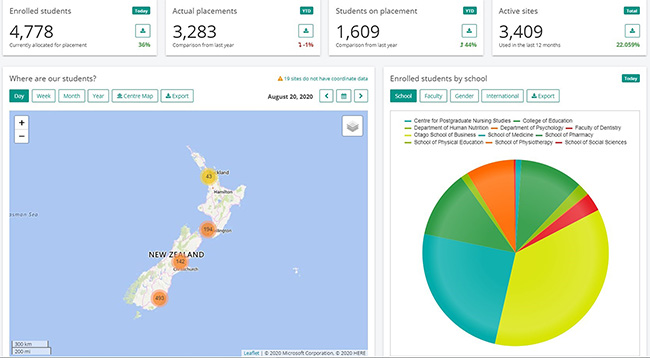
The dashboard gives a clear overview of student placements.
Instructional videos for SONIA users
- SONIA - The dashboard
- SONIA – Overview for supervisors
- SONIA – Overview for placement sites
- SONIA – Overview for students
- SONIA – Tasks for students
FAQs for the SONIA Placement Administration Platform
What is SONIA?
SONIA is a placement administration system for University administrative staff and external partners. Depending on the level of access required, SONIA is available as an application, web page or mobile app for supervisors and students.
Why is SONIA being implemented?
Approximately 17 per cent of Otago University students go on placements and SONIA enables the University to:
- meet Health and Safety obligations
- standardise and enhance placement processes across the University
- quickly identify where students are located at any given time
- improve the quality of information and reporting
What are the benefits of using SONIA?
SONIA allows administrative staff to automate many of the processes involved in managing placements by offering the following capabilities/features:
- Health and Safety Checks*
- Student Locator*
- Provider Database*
- Student Database*
- Site Submission
- Provider Outreach
- Student Allocation
- Student Preferencing
- Self-Placement
- Streams/Rotation
- Student Evaluation
- Placement Evaluation
- Time sheeting
- Invoicing
*Mandatory
What training and support will I receive?
Users of SONIA will have access to an eLearning modules, self-help guides, and other knowledge-based material. Regular drop-in sessions are held.
Questions are to be directed to askit@otago.ac.nz
How does an external organisation (partner), e.g. a school/GP practice/private health provider/DHB, supporting Otago students on placement, get access to the Sonia Placements Portal?
External partners' access to the Placements Portal is managed by the Placements Officer in respective school or department.
External access requests should be submitted directly to the respective Placement Officer the external partner is working with. They will issue a username and password for the SONIA Portal.
Any access issues should be directed to the departmental Placement Officer.
How do students get access to the SONIA Placements Portal?
Students use their Otago user name and password to access the Portal. However, only a student enrolled in a paper with an associated placement (also referred to as practicums, internships or work experience) are loaded into SONIA. The student can log-in to the Portal or the SONIA student smartphone app.
Any access issues should be directed to the respective Placement Officer.
How do staff get access to the SONIA Placements Portal?
Staff must be set-up in SONIA before they can access the Supervisor Portal or use the SONIA supervisor smartphone app. Once set up in the system they use their Otago username and password to log-in.
Staff are set up by their departmental Placement Officer.
Placement Officer / Administrator access to SONIA
If you are a Placement Officer (or Administrator) who requires access to SONIA, please ask your manager to raise an ASKIT request via askit@otago.ac.nz. A SONIA support staff member will be in touch with you (or your manager) regarding your access, training and to arrange the installation of the SONIA software onto your computer.
How do I find a department's Placement Officer?
The Placement Officers are listed on:
How do I get to the Placements Portal (SONIA)?
Students enrolled in a paper with a placement component will have a link to the Portal displayed in eVision.
The Portal can also be accessed by going to https://placements.otago.ac.nz/
How do I get the Sonia App?
Two smartphone apps are available for SONIA. A student app and a supervisor app, which can both be downloaded from the Google Play store or the Apple App Store.
In order to activate the app, the student or supervisors must have access to the Placements Portal for your department and follow the instructions in the settings section
My details are wrong in SONIA. How do I correct them?
Student details are passed automatically from eVision to SONIA. Any corrections should be made in eVision.
Staff and external partners' details are maintained by departmental Placement Officer. Any corrections should be sent directly to the appropriate placement office by email.
Who can access the Placements Portal?
Access to the Placements Portal is available to:
Students enrolled in papers with a placement component have automatic access to this Portal using their Otago User ID and Password.
Staff actively involved with students on placement and set-up in SONIA, can access the Portal using their Otago User ID and Password.
External partners' supporting our placements can be assigned a User ID and password by the Placement Officer for the department the partner is working with.
Where can I get SONIA support?
First level support for students, staff and external partners is provided by AskIT – email askit@otago.ac.nz
If required, AskIT will escalate the issue to the relevant team for resolution.
I have logged into the Placements Portal but I can't see any placements. Why is this?
The Placements Officer can control when placement details are displayed to students and Supervisors. This may vary between papers and can be dependent on the student having completed mandatory checks/forms or providing information requested for a placement.