Information on the types of material you can borrow and for how long. Also includes information on renewing and fines.
Borrowing entitlements
| Group | Loans | Max. loan period | 7 Day loan | Reserve (2 or 3 hour) | Interloan | Requests |
|---|---|---|---|---|---|---|
| Undergraduates | 100 items 12 weeks | 48 weeks | Yes | 3 items | Yes | Yes |
| Staff, Otago Polytech staff | 100 items 12 weeks | 48 weeks | Yes | 3 items | Yes | Yes |
| Postgraduate students, 4th year honours | 100 items 12 weeks | 48 weeks | Yes | 3 items | Yes | Yes |
| Graduates, ULANZ reciprocals | 50 items 4 weeks | 16 weeks | No | No | No | Yes |
| Canterbury District Health Board (CDHB) & Capital Coast District Health Board (CCDHB) | 100 items 12 weeks | 48 weeks | Yes | 3 items (excludes restricted AV material) | Yes | Yes |
| Otago Polytechnic students | 100 items 12 weeks | 48 weeks | Yes | 3 items | Yes | Yes |
| Hocken registrants (registration is available to the public) | Hocken material (use in library) | Not applicable | No | No | No | Hocken material only |
How to borrow a book
Use your current ID card; Staff card; or graduate Library card to borrow material. Please use the self-check machine to issue your items. Make sure the barcode on your ID card lines up with the scanner. Your receipt tells you which items you have issued and their due date. You can also check your due date on My Library Account.
How to scan your card on the self-check

How to scan your item on the self-check
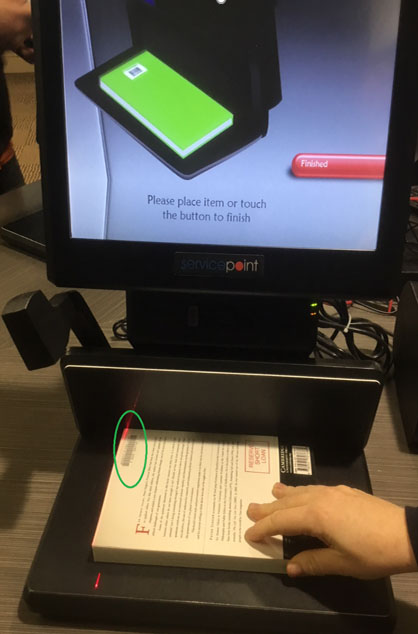
How to renew
Most items on loan will automatically renew until the maximum loan limit is reached – exceptions include Reserve & 7day books, recalled items, theses, interloans and Hocken material.
- To renew a library item:
- Sign-in to My Library Account to renew online
- Renew in person at any campus library
- Contact us
- How to renew interloans
For maximum number of renewals – see borrowing entitlements
Fines and payments
Fines begin to accumulate as soon as items become overdue. To avoid fines, renew your items.
| Type | Fine rate (per item) | Notes |
|---|---|---|
| Regular loan items | No fines | Applies to all |
| Recalled items | $3.00 per day | Applies to all |
| 7 day loan items | $1.00 per day | Staff: no fines |
| Reserve items | $6.00 per hour (10 cents per minute) | Applies to all |
| Lost item replacement costs | $100.00 | Applies to all |
Requesting items
Information on how to obtain items that are not on the library shelves, or if you are not based in Dunedin.
Request it using Library Search | Ketu
Most material you find through Library Search | Ketu can be requested. There are some exceptions so if you have any problems contact us ask.library@otago.ac.nz
Requesting an item from any University of Otago library (including items out on loan):
When you have found the item you want in Library Search | Ketu:
- Click on Available in the Library then Sign in for request options.
- Select Request and choose a pick-up location.
You will receive an email when it is ready to be collected.
Requesting items if you are a University of Otago Distance student
- Use Library Search | Ketu to find the book you want.
- Enter the item title in the search box, choose Title from the drop-down menu.
- Click on Search. If we hold the item it will appear in the results list. If needed, you can refine your results using the filters on the left-hand side.
- Click on Request.
- Select pickup location of Home Delivery.
- Check the address displayed is correct. If not, enter the correct address for the books to be delivered.
IMPORTANT! Sign in – You need to be signed in to get full access to online content and request options.
If you are studying an on-campus paper, or you are on placement, you might not see the Home Delivery option. If you are living outside Dunedin, you can still request items for Home Delivery. Select your nearest Otago library (e.g 'Wellington' or 'Central') as the pickup location and type 'please deliver to' and your delivery address into the comments box.
Requesting journal articles and book chapter scans
- Use Library Search | Ketu
- Enter the book or journal title in the search box, choose Title from the drop-down menu, then Search.
- Click on Available in the Library.
IMPORTANT! Sign in – You need to be signed in to get full access to online content and request options.
If we hold the item it will appear in the results list. Lots of results? Use the filters on the left to narrow it down. 'Available Online' indicates an ebook or ejournal and you should be able to access it online. For journals, check the dates listed against the database name to make sure the database has the year that you want If the book or journal isn't available online, look for an 'Available in the Library' version in the results list.
For book chapters
- Click on Scan Request.
- In Request details enter the chapter details, you can copy and paste your citation.
For journal articles
- If the journal is held at several locations, you might need to click on a location to see the request options.
- Check the Holdings to see if we hold the issue you need. If the issue is listed, click on Scan Request to the right of the listing.
- Copy and paste your citation into the box underneath the description.
If the issue you want is held, but is not listed separately, click on Request a scan from a different issue. Enter the year, volume and issue, and then copy and paste the citation details.
Then
- Click on Request. You will see a 'Request placed' message, if your request was successful.
- If we don't have the volume / issue number you require use the Request an Interloan option and we will get it for you. We will scan the section you want (within copyright guidelines) and email it to your @otago email address.
Request it via Interloans
If it's not found in Library Search | Ketu we will get it for you from another library, usually at no charge.
To make a request:
- Sign-in to the Interloans service
- Search for the book or journal title you want.
- Click Get It to place a request. The details of the item along with your details will automatically populate the request form.
- Fill in the part details for a journal article or book chapter.
- For loans, select your pickup location. Distance students select 'University of Otago Distance Services' as pickup location and we will post the book to you.
- If you cannot find what you are looking for click on Create Request and fill in a blank request form.
Recalling items
Items you have out on loan may be recalled if requested by another borrower. A recalled item will have its loan period automatically shortened to 14 days. Notifications about recalls are sent by email. The fine rate for an overdue recall is $3.00 per day