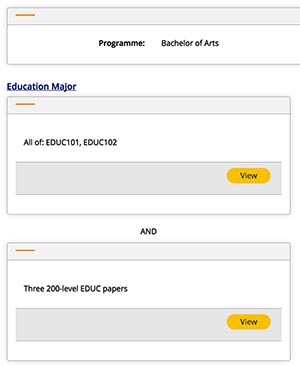 You select the papers you wish to study for the year through your eVision portal. The system will guide you through the process by suggesting papers relevant to your programme.
You select the papers you wish to study for the year through your eVision portal. The system will guide you through the process by suggesting papers relevant to your programme.
If you're enrolling for more than one programme, you will need to complete the selection of papers for one programme before going back to select papers for the next. Only click Submit once you've selected papers for all your programmes.
Some programmes such as PhD, EdD and Diploma for Graduates, require University staff to select papers for you in eVision.
As you select papers, eVision automatically enforces paper selection rules, such as checking you have completed any prerequisite papers. A pop-up window will appear if you don't meet the conditions to select a particular paper and explain why.
In some cases (e.g. double major), you may have to scroll down to select a required paper listed under your second major.
Special and Departmental Permission
If you want to select a paper that the rules don't allow, you can request 'Special Permission' at the end of the paper selection process by entering your request on the Review and submit page.
Some papers require Departmental Permission. You can select these papers during paper selection but a place is not immediately guaranteed. University staff will use eVision to approve or decline the papers when they assess your course for approval.
This process is used for a number of reasons, including where the number of places in a paper are limited for resource-related reasons (see the list of papers with such enrolment limitations).
See the Special Permission and Departmental Permission page for more details.
Review before submitting
Once you've selected all your papers, eVision shows you a summary of your course on the Review and submit page, which includes any warnings about your choices, such as a high workload and timetable clashes.
You're also given the opportunity to view your 'Course Fee Assessment' detailing your course tuition fees based on your current paper selection and enrolment fee status.
If you're happy with the course, select Submit. If not, click Change papers to make changes to your selection.
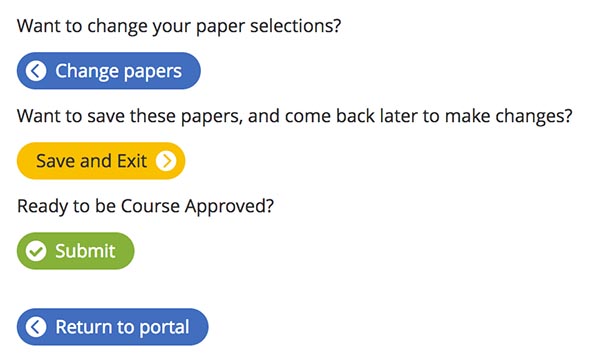
Screenshot of 'Review and submit' page in eVision.
Not sure if you've picked the right programme or papers?
Talk to your Schools' Liaison Officer or make an appointment to talk to one of our Student Development Student Advisers.
Next step?
Enrolling at Otago
First-Year Students website
Enrolment Quick Links
- Applying
- Course enrolment
- Paying your fees