
Special permission
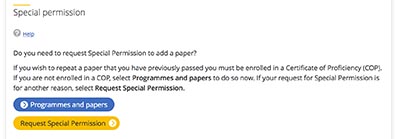 When you select your papers in eVision, the system will automatically enforce paper selection rules, such as checking you have completed any prerequisite papers.
When you select your papers in eVision, the system will automatically enforce paper selection rules, such as checking you have completed any prerequisite papers.
If you want to select a paper that the rules don't allow, you can request Special permission on the Review and submit page at the end of the paper selection process.
Requests for special permission are likely to be for papers:
- where you don't have a prerequisite or corequisite
- that are not normally available for the programme you are completing
- where you wish to repeat a paper to achieve a better grade (to repeat a paper you will need to apply for a Certificate of Proficiency)
- where you wish to repeat a special topic paper (with different content)
Select your other papers in paper selection in eVision and submit your selection.
- On the Review and submit page select Request Special Permission (as above).
- Complete the steps to enter the paper you wish to apply for.
- Once you have applied for special permission you will return to the Review and Submit page. The details of your pending special permission request(s) will be noted here, if they aren't showing refresh the page.
- If you want to apply for further papers via special permission select Request Special Permission again and repeat the steps for each paper you wish to apply for.
- Submit your paper selection for approval by selecting Submit at the end of the Review and submit page.
As special permission is not guaranteed, we recommend that you also select an alternative paper. When applying you can ask for the paper to be removed if the special permission is granted.
Special permission papers will not show in either your timetable or fees invoice until permission is granted.
Applying for a Special Permission paper(s) only
If you are wanting to apply for a special permission paper(s) and have no other papers selected, you still follow the same process.
Go into Programmes and papers in your eVision portal, click Select papers, then Continue without any papers selected at that point. Then on the Review and submit page follow the steps outlined above.
Departmental permission
Some papers require Departmental Permission. This will be indicated in the eligibility section on the individual paper pages and when a paper requiring Departmental Permission is chosen during the paper selection process in eVision.
You can still select these papers during paper selection but a place is not immediately guaranteed. University staff will use eVision to approve or decline the papers when they assess your course for approval. Departmental permission papers will not show in either your timetable or fees invoice until permission is granted.
Departmental Permission is used for a number of reasons, including where the number of places in a paper are limited for resource-related reasons.
Papers and programmes with enrolment limitations due to resource limitation